i2 Group is pleased to announce this latest release which brings a wave of enhancements across our product lineup.
i2 iBase is now compatible with the latest version of i2® Analyst's Notebook®, which receives a host of updates too, including performance boosts to key analytical tools and an expanded array of icons to choose from.
The Analysis Studio and Analysis Hub packages get improvements to a number of features that include the ability to analyze custom data sets.
Read on to discover the tangible benefits waiting for you in this latest release.
Here's a summary of what you can expect in this latest release. Read on for more information.
Click the button below to register for the product release webinar hosted by Ryan Hoover, i2 Product Manager, and discover the new features with live demonstrations.
i2 iBase users will be pleased to hear that this update makes iBase compatible with the latest release of i2® Analyst’s Notebook®. In addition to the extended analytical capabilities that this gives, it also supports the latest version of ArcGIS® Pro for geospatial analysis.
Elevate your investigations with i2 iBase. iBase is now compatible with i2® Analyst’s Notebook® 64-bit, enabling them to work seamlessly together. Boost your investigative powers by upgrading both and take advantage of a wide range of features, performance improvements and usability enhancements.
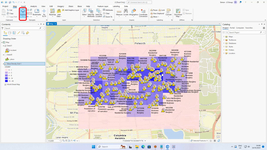 iBase interfaces with a number of mapping tools to allow analysts to perform advanced geospatial analysis. This release modernises these integrations with the introduction of ArcGIS® Pro, Esri’s next-generation desktop software, and also adds support for MapInfo Professional 2023.
iBase interfaces with a number of mapping tools to allow analysts to perform advanced geospatial analysis. This release modernises these integrations with the introduction of ArcGIS® Pro, Esri’s next-generation desktop software, and also adds support for MapInfo Professional 2023.
See how to setup and use iBase with ArcGIS® Pro
This release of our flagship product sees improvements throughout many stages of a typical analyst's workflow, from visualisation of data to analysis to dissemination. Recognising its global footprint we have also improved language support to better serve customers in a variety of different countries.
See at a glance how two entities are linked. Users can now effortlessly visualize the directionality of connections in the Linked Entities panel.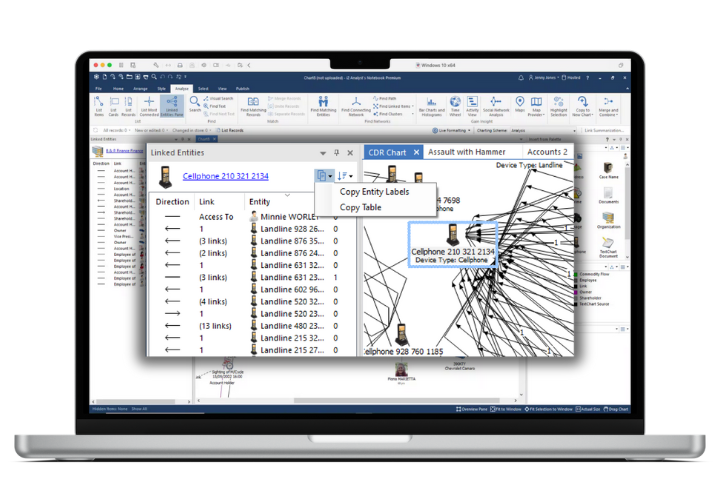
To reflect the ever-changing dynamics of our users’ investigations, we have added 128 new icons. These include…. electric scooter, cloned vehicle, vape cigarette and even a pangolin.
Unleash the true power of i2® Analyst’s Notebook® as even more features tap into the potential of 64-bit platforms. Enjoy game-changing performance boosts, especially when dealing with larger data sets, across features including:
Analysts can now benefit from Esri Single Sign On (SSO) to make it easier to access Esri services and start your geospatial analysis with i2 Esri Maps.
Ласкаво просимо, Добро пожаловать, and Добре дошли!
Users speaking Ukrainian, Russian, and Bulgarian can now more easily use i2® Analyst’s Notebook®.
Expanded support has been added for Japanese, Simplified Chinese, Traditional Chinese, Korean, Turkish, Ukrainian, Russian and Bulgarian to some features that previously did not support these languages.
Analysts can now benefit from additional exporting functionality from Linked Entities and List Records to streamline analysis by effortlessly integrating with the external tools you need.
The Analysis Studio and Analysis Hub packages also get improvements to a number of features. In addition to all the i2® Analyst's Notebook® v10 improvements they also benefit from the following.
Break from the constraints of your current schema with the ability to define new entity types, link types, and property types, to provide a seamless avenue for analyzing unaligned data in a unified and consistent way.
Watch the video below to see a demonstration of how to add custom Entity and Link types. In this example, an electric scooter is created with new Property Types (serial number and color) and then linked to an individual.
We’ve included more user-requested enhancements to make working with i2 and your datasets even easier. Some highlights include:
Watch the video below to see how easy it is to add items to the chart from the Highlight Panel in 360 View.
i2 Notebook, available with the Analysis Studio and Analysis Hub packages, continues to advance to improve analyst workflows in the i2 web client.
i2 Notebook now recognizes and avoids duplicate entities appearing on the chart. As records are brought to the chart from a connected source, such as the Information Store or from an external search, it identifies and merges them to maintain a single record.
i2 Notebook records are now enriched with additional data retrieved from external searches or the Information Store. The Record Inspector will also reflect the updated data.
i2 TextChart gives analysts the power to quickly identify the who, what, when, where and sentiment in unstructured content in almost any language.
This new release enables you to achieve more with ease and greater precision while integrating with other i2 products. Benefit from a boost in language processing and performance enhancements that translate into tangible benefits for analysts.
i2 TextChart can now read and extract entities from your semi-structured data. This feature is available for Law Enforcement, Military, Banking and Financial Fraud records, enabling the analyst to gain insights from these datasets in an accurate way, tailored to each scenario.
You can now extract entities with more confidence from Slavic languages (Polish, Russian, Ukrainian, etc.), romance languages (Spanish, Galician, Portuguese, French, etc.), and Nordic languages (Danish, Swedish, Norwegian, etc.).
i2 TextChart now takes into consideration the context of the data when extracting place names. This means that, for example, it will correctly resolve Paris, France, or Paris, Texas, to ensure more accurate geolocation of your data.
Canonical, or standardized, dates are now a feature of i2 TextChart’s entity extraction. Using standardized dates and times gives analysts the power to map out events in the correct chronological order with minimal intervention.
Product Release Webinar
Tuesday, December 12th
16:00 GMT / 11:00 EST
Catch up or watch again - click here
Existing customers
Release notes
i2® Analyst’s Notebook®
i2® Analyst’s Notebook® Connector for Esri
i2® iBase
i2® TextChart
i2® Enterprise Analysis
Analysis Studio
Analysis Hub
Product information
i2® Analyst’s Notebook®
i2® iBase
i2® TextChart
Contact us



© 2026 i2 Group / N. Harris Computer Corporation. All trademarks owned by N. Harris Computer Corporation.
1 Cambridge Square, Milton Avenue, Cambridge, CB4 0AE, UK